Make Tools
Design, use, and share local and collaborative vector-rendered tools.
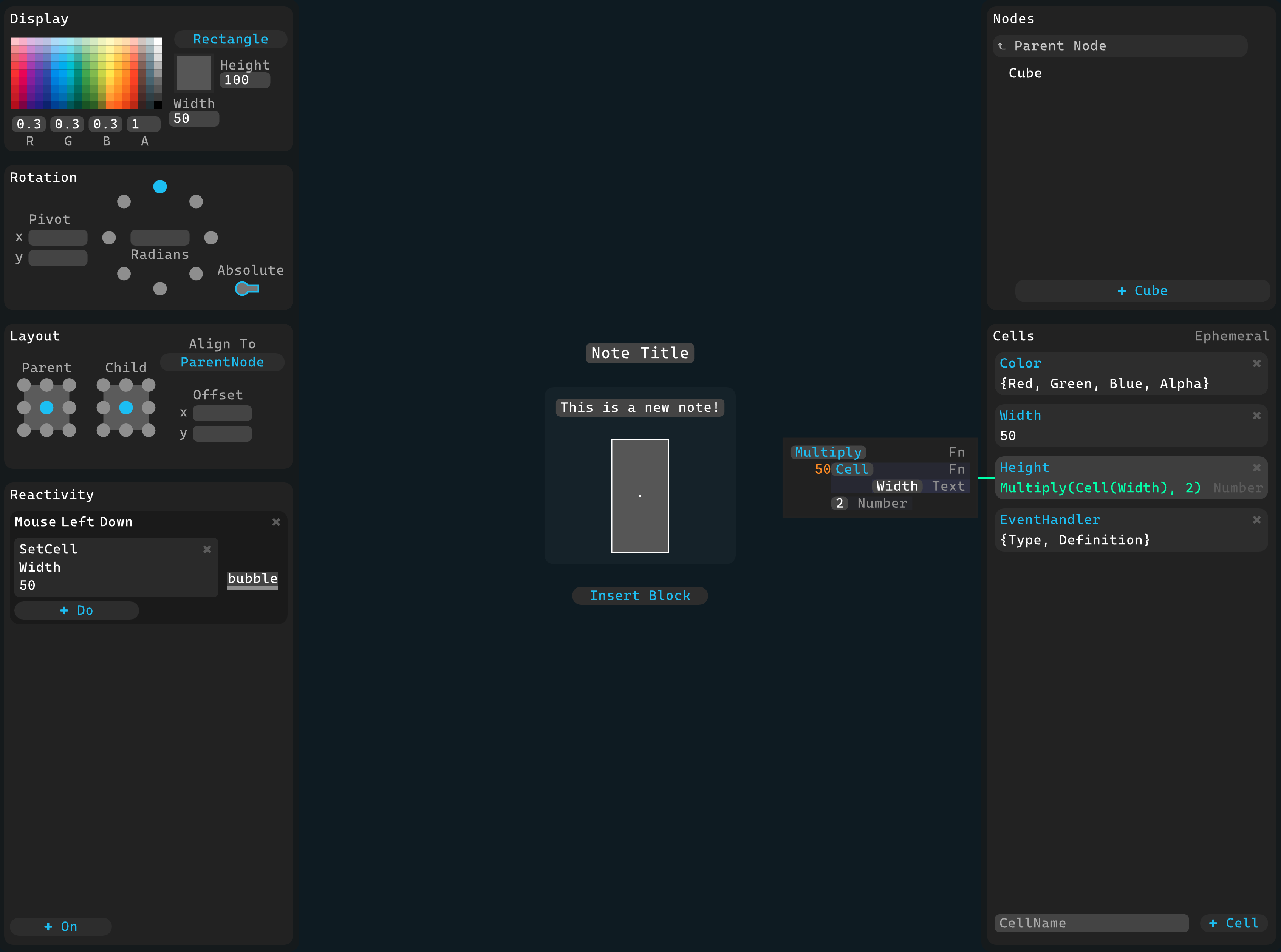
Create tools that work for you.
CoCube is a platform for building and sharing local-first, collaborative, customizable tools. Use modular components like text boxes, tables, charts, and more to create and modify data in a private, local sqlite database. If the built-in components aren’t flexible enough, you can design your own using a simple spreadsheet-inspired cell and expression system. Local-first means all of your data is stored privately on your device. Share only the data you want to share to enable real-time collaboration that functions seamlessly, online or off.Build your own components.
Design dynamic components using spreadsheet-like cells and expressions.
Unlimited creative control.
Combine components to build interactive diagrams, docs, forms, and more.
Start with built-in components, or use the editor to design your own.
Control every aspect of how every component looks and behaves.
Design with cells and expressions.
Every attribute of every component is defined in a spreadsheet-like cell.
Use functions and references to easily create dynamic behavior.
Replace complex programming with simple declarative expressions.
Make anything interactive.
Add reactivity to components using an easy-to-understand event system.
Respond to clicks, drags, hovers, key presses, and more.
Store data, change appearance, modify behavior, and start animations.
Fully vector-rendered.
Every component is rendered entirely with flexible vector graphics.
Share diagrams and visualizations that look great at any scale.
Create complex interfaces with hundreds of components without slowing down.
Local or collaborative.
Selectively enable collaboration and sync.
Private by default.
Keep your data private, on your device only.
Continue working even when you are offline.
Never worry about lock-in.
Incremental sharing.
Local shouldn't mean isolated; share data and components incrementally.
Modify everything from appearance to content to behavior together in real-time.
Build collaborative components using simple shared or local state.
Local-first means you don't even need an account.
A desktop browser supporting WebGPU is required.